NextChat
A nice cross-platform customizable AI assitant. See its Official repo.
Handling sessions with different AI models in a single privately-deployed web app.
Deployment
Deploying NextChat with vercel is a no-brainer, everything can be done by simply following the vercel Deploy button in NextChat’s manual.
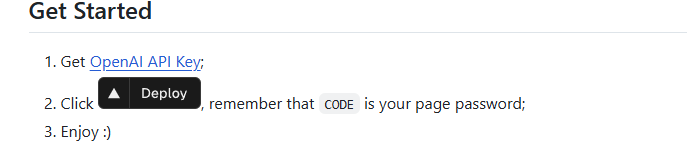
Before my deployment, several key enviroment variables are set:
ENABLE_MCP: trueANTHROPIC_URL,BASE_URL: since AI proxy platform is used, these URLs are set to the URL provided by the AI proxy platform- Other environment variables are set according to the manual

Sync it up
On daily basis, I have to operate on multiple PC/laptops, cross device sync-up is hence a must. NextChat has built-in support to sync up data with UpStash, which is nice because UpStash provides free database service. (well, free until certain extent of usage but it is generally enough for personal use of NextChat).
Configuration: simply enters the endpoint and token of the UpStash database in setting page of NextChat.
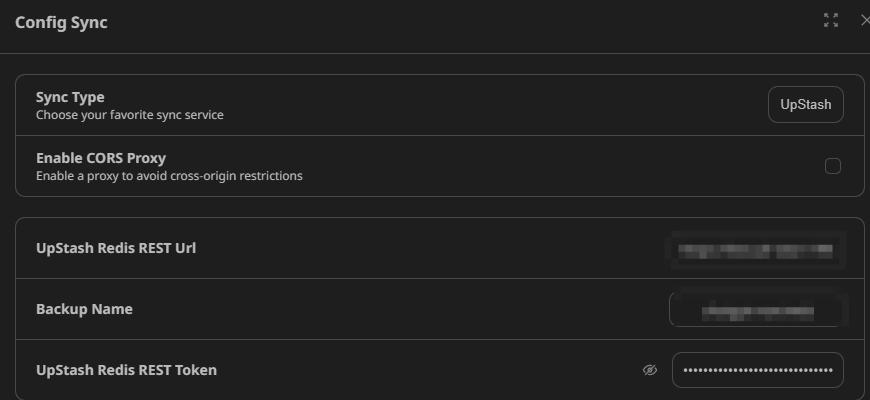
QOL improvement part I: auto-sync on start-up
As I said, as a heavy multi-device user, I found that using nextchat’s native sync-up function is kinda painful. Everytime I have to actively click a Sync button that’s hidden in a menu. So I decided to customize my NextChat to include an auto-sync function.
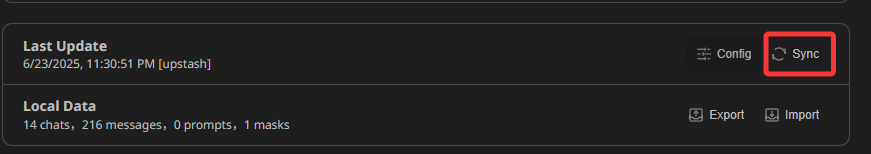
Well before getting into dirty works, let’s look for any existing efforts so that I won’t reinvent the wheels. It took me 5 seconds to find one! Someone who actually knows how to develop TypeScript webapp has submitted a PR to include autosyncing, but the PR is never merged (as of today):
https://github.com/ChatGPTNextWeb/NextChat/pull/5700

I simply downloaded the PR and applid the changes as a patch.
git checkout -b pr5700-clean main
curl -L https://github.com/ChatGPTNextWeb/NextChat/pull/5700.patch -o pr5700.patch
git apply --reject pr5700.patch
A few easy conflicts are solved when applying the patch, then I changed the default settings of autosync to true in app/store/sync.ts, lazy man I am.
42 autoSync: {
43 onStart: true,
44 },
After pushing the changes and redeploy the application in vercel, NextChat will now autosync everytime the webpage is launched
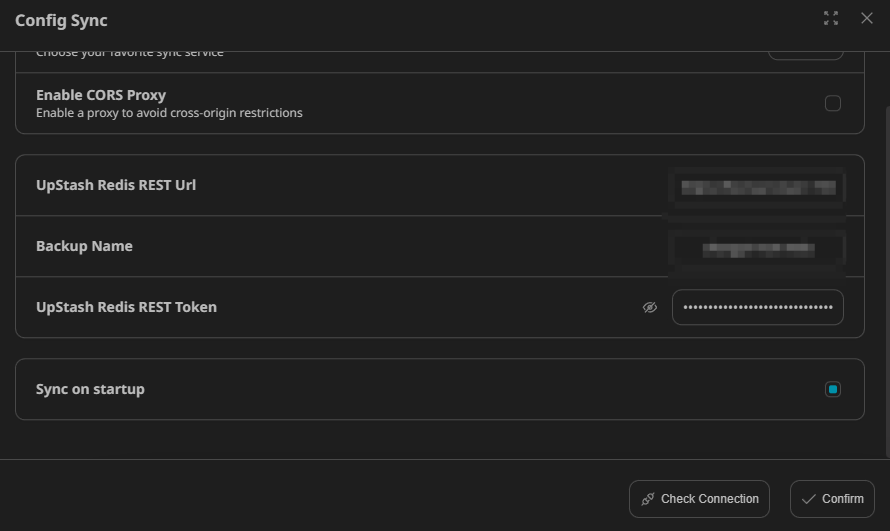
QOL improvement PART II: auto-sync on every response
Obviously having auto-sync only at the start-up of the web app is not gonna be enough. I decided to add a feature that allows auto-sync on every response from AI.
Despite not knowing anything about TypeScript, this task can still be easily done with the help of Claude.
Firstly, a hook for every AI response useAutoSyncOnResponse() is created in app/components/home.tsx. Then function Screen() is modified to run the hook.
@@ -194,6 +194,39 @@ function useSyncOnStart() {
}, [storeHasHydrated]);
}
// Hook for every AI response
function useAutoSyncOnResponse() {
const syncStore = useSyncStore();
const storeHasHydrated = useSyncStore((s) => s._hasHydrated);
useEffect(() => {
if (!(storeHasHydrated && syncStore.cloudSync())) return;
// Function to handle AI response events
const handleAIResponse = async () => {
const dismissSyncingToast = showToast(Locale.Settings.Sync.IsSyncing);
try {
await syncStore.sync();
dismissSyncingToast();
showToast(Locale.Settings.Sync.Success);
} catch (e: unknown) {
dismissSyncingToast();
showToast(Locale.Settings.Sync.Fail);
console.error("[Sync] Auto-sync after AI response failed:", e);
}
};
// Add event listener for AI responses
window.addEventListener("ai-response-received", handleAIResponse);
// Cleanup function to remove event listener
return () => {
window.removeEventListener("ai-response-received", handleAIResponse);
};
}, [storeHasHydrated, syncStore]);
}
function Screen() {
const config = useAppConfig();
const location = useLocation();
@@ -211,6 +244,7 @@ function Screen() {
loadAsyncGoogleFont();
}, []);
useSyncOnStart();
useAutoSyncOnResponse();
Next, we need to update app/components/chat.tsx to dispatch the event to whenever an AI responds:
@@ -1114,7 +1114,12 @@ function _Chat() {
setIsLoading(true);
chatStore
.onUserInput(userInput, attachImages)
.then(() => setIsLoading(false));
.then(() => {
setIsLoading(false);
// Dispatch event to trigger auto-sync when AI responds
window.dispatchEvent(new Event("ai-response-received"));
});
setAttachImages([]);
chatStore.setLastInput(userInput);
setUserInput("");
At this step, we should be all set. Everytime there is an AI response, the hook will be triggered so that the auto-sync will happen.
Optional Autosync
Despite the fact that I believe for at least 90% of the time I will want to have this feature in action, it is still better practice to leave it as an option. To achieve this, we have to
- add a simple logic check in the hook, and
- update the UI.
Again, easy task :)
Add check for option in the hook in app/components/home.tsx:
@@ -200,7 +200,8 @@ function useAutoSyncOnResponse() {
const storeHasHydrated = useSyncStore((s) => s._hasHydrated);
useEffect(() => {
// Add check for onResponse config option
if (!(storeHasHydrated && syncStore.cloudSync() && syncStore.autoSync.onResponse)) return;
// Function to handle AI response events
const handleAIResponse = async () => {
Update UI in app/components/settings.tsx:
@@ -494,6 +494,19 @@ function SyncConfigModal(props: { onClose?: () => void }) {
}}
/>
</ListItem>
<ListItem title={Locale.Settings.Sync.Config.AutoSync.OnResponse}>
<input
type="checkbox"
checked={syncStore.autoSync.onResponse}
onChange={(e) => {
syncStore.update(
(config) =>
(config.autoSync.onResponse = e.currentTarget.checked),
);
}}
/>
</ListItem>
</List>
</Modal>
</div>
app/locales/cn.ts:
@@ -259,6 +259,7 @@ const cn = {
AutoSync: {
OnStartup: "启动时自动同步",
OnResponse: "AI响应时自动同步",
},
},
app/locales/en.ts:
@@ -262,6 +262,7 @@ const en: LocaleType = {
AutoSync: {
OnStartup: "Sync on startup",
OnResponse: "Auto sync after AI responses",
},
},
Enable the auto sync on AI response by default in app/store/sync.ts:
@@ -41,6 +41,7 @@ const DEFAULT_SYNC_STATE = {
autoSync: {
onStart: true,
onResponse: true,
},
lastSyncTime: 0,
Re-deployed NextChat, we now have the options to enable auto sync on AI reponses. And it just works!
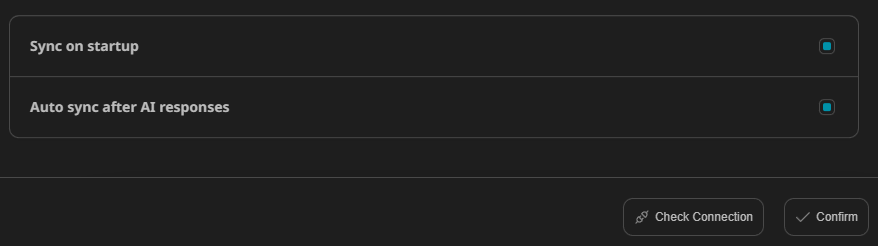
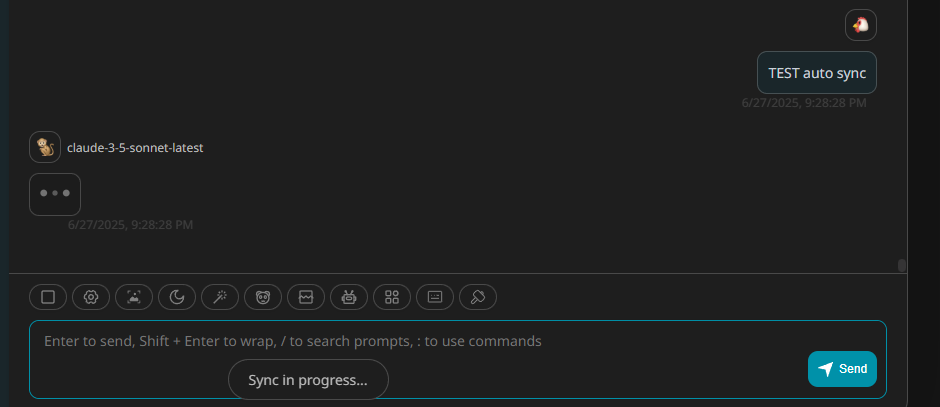
AutoSync patch
The modified files containing features mentioned above can be found at https://github.com/trident91/NextChat-AutoSync-Patch/tree/main
TODO
- Figure out a practical and convenient workflow to involve MCP (Ghidra-MCP, IDA-MCP, …….)